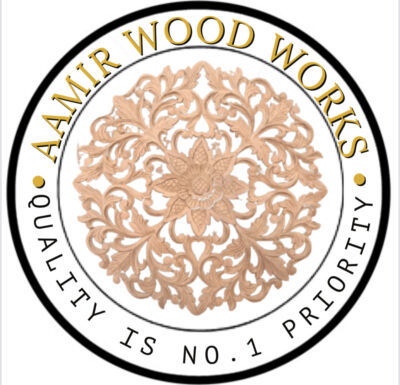Table of Contents
- IntroductionWhy Ergonomic Chairs Are Essential for Back Pain ReliefKey Features to Look for in an Ergonomic Chair
- Lumbar Support
- Adjustable Features
- Seat Depth and Width
- Breathable Materials
- Top Ergonomic Chairs for Back Pain Relief
- Herman Miller Aeron Chair
- Steelcase Leap Chair
- Secretlab Titan Evo
- Humanscale Freedom Chair
- Autonomous ErgoChair Pro
- How to Choose the Right Ergonomic Chair for Your Needs
- Assessing Your Posture and Body Type
- Budget Considerations
- Adjustability and Customization
- Tips for Preventing Back Pain While Sitting
- Proper Sitting Posture
- Taking Breaks and Moving Regularly
- Using Proper Desk and Monitor Setup
- Conclusion
Introduction
Back pain is a common problem for many individuals, especially those who spend long hours sitting at desks. A significant factor contributing to back pain is poor posture, which is often exacerbated by the lack of proper support from an office chair. Ergonomic chairs are designed to provide the necessary support and encourage healthy sitting habits, helping to reduce or prevent back pain. In this article, we’ll dive into why ergonomic chairs are crucial for back pain relief, key features to look for, and expert recommendations for the best ergonomic chairs that can improve your comfort and support.
Why Ergonomic Chairs Are Essential for Back Pain Relief
Ergonomic chairs are designed to promote good posture and reduce strain on your back and spine. By offering support in key areas such as the lower back (lumbar support), neck, and shoulders, ergonomic chairs help maintain the natural curve of your spine. This, in turn, prevents poor posture and reduces the risk of developing chronic back pain. The right ergonomic chair helps keep your spine aligned, encourages better sitting habits, and minimizes pressure points, especially for those who spend long hours sitting.
Key Features to Look for in an Ergonomic Chair
When selecting an ergonomic chair to relieve back pain, there are several key features to consider:
1. Lumbar Support
One of the most critical elements in an ergonomic chair is lumbar support. This feature provides extra support to the lower back, which helps maintain the spine’s natural curve and prevents strain in the lower back. Look for chairs with adjustable lumbar support that can be customized to fit your specific needs.
2. Adjustable Features
An ergonomic chair should offer several adjustable features, including:
- Seat height: Ensures your feet are flat on the ground, with your knees at a 90-degree angle.
- Armrests: Should be adjustable to prevent shoulder strain.
- Backrest recline: Allows you to tilt the chair to a comfortable angle and adjust the tension.
- Seat depth and angle: Helps maintain proper sitting posture and reduces pressure on your thighs.
3. Seat Depth and Width
Seat depth and width are important for overall comfort. The seat should be deep enough to support your thighs, with a few inches of space between the edge of the seat and the back of your knees to prevent circulation issues. The width should allow for comfortable seating without feeling cramped.
4. Breathable Materials
Look for ergonomic chairs made from breathable fabrics or mesh. These materials allow air circulation, helping to keep you cool and comfortable during long sitting sessions. Breathable materials also reduce the buildup of moisture, preventing discomfort and skin irritation.
Top Ergonomic Chairs for Back Pain Relief
Here are some expert-recommended ergonomic chairs that provide excellent back support and comfort:
1. Herman Miller Aeron Chair
The Herman Miller Aeron chair is often considered the gold standard in ergonomic design. It features a breathable mesh back and seat, adjustable lumbar support, and a wide range of customizable options. Its posture-supporting design and high-quality construction make it ideal for long hours of sitting.
2. Steelcase Leap Chair
The Steelcase Leap chair is another top contender for ergonomic seating. It offers excellent lumbar support with adjustable back support, as well as a flexible seat and armrests. The chair’s design encourages healthy posture and reduces lower back strain.
3. Secretlab Titan Evo
The Secretlab Titan Evo is a great option for those who want ergonomic support along with gaming chair features. It has a memory foam lumbar support cushion and a multi-tilt mechanism that supports various sitting positions, making it ideal for both work and play.
4. Humanscale Freedom Chair
The Humanscale Freedom Chair is designed with simplicity and comfort in mind. It features automatic lumbar support, an adjustable headrest, and a recline mechanism that adapts to your body’s natural movement. Its sleek design and ease of use make it perfect for long office hours.
5. Autonomous ErgoChair Pro
The Autonomous ErgoChair Pro offers a highly customizable ergonomic experience. With a fully adjustable backrest, armrests, lumbar support, and seat height, it’s designed to reduce back pain while promoting good posture. Its breathable mesh back ensures comfort during long sitting sessions.
How to Choose the Right Ergonomic Chair for Your Needs
Choosing the right ergonomic chair requires consideration of your personal preferences and needs:
1. Assessing Your Posture and Body Type
Different body types may require specific chair features. For example, if you have a larger frame, you might need a chair with a wider seat and more substantial lumbar support. Pay attention to your posture: If you tend to slouch, you may benefit from a chair that encourages an upright position.
2. Budget Considerations
Ergonomic chairs can vary in price, with high-end models offering more adjustability and features. Determine your budget and find a chair that offers the best combination of support, comfort, and quality within that range.
3. Adjustability and Customization
Look for chairs that offer a high degree of adjustability, as this will allow you to fine-tune the chair to your specific body and sitting preferences. The more customizable a chair is, the better it can accommodate your needs and alleviate back pain.
Tips for Preventing Back Pain While Sitting
Even with the best ergonomic chair, it’s essential to adopt good sitting habits to prevent back pain:
- Maintain proper posture: Keep your back straight, shoulders relaxed, and feet flat on the ground.
- Take breaks: Stand up and stretch every 30 to 60 minutes to avoid prolonged pressure on your spine.
- Proper desk and monitor setup: Ensure your monitor is at eye level and your desk height supports a neutral wrist position.
Conclusion
Ergonomic chairs are an essential investment for anyone suffering from back pain or looking to prevent discomfort caused by prolonged sitting. By choosing a chair that offers the right features—such as lumbar support, adjustability, and breathable materials—you can improve your posture and reduce back strain. The top ergonomic chairs recommended in this article offer excellent back support and comfort, helping to promote a healthier sitting experience. With the right chair and proper sitting habits, you can significantly reduce your risk of developing chronic back pain and improve your overall well-being.